Getting a seat on a Grand Canyon trip is a positive no matter when you go. A trip in the summertime though is going to be hot, and potential camps will earn more priority by how much shade they receive. Winter trips are the opposite, with sunny camps being a positive attribute. Veteran Grand Canyon boaters know which camps are the good ones for shade or sun, and everyone else is more or less guessing and hoping for the best. ShadeMap fixes this as their app allows you to set your date and toggle the hours to see when the sun or shade will hit a camp. You can then make notes in the FarOut app or in your physical guidebook on ideal camps.
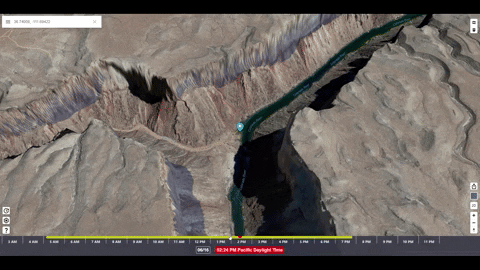
A problem that’s been around since the beginning of boating
Even for the original Grand Canyon boaters, who just wanted to complete their trip unscathed, finding a shady Grand Canyon camp was important. Norm Nevill, one of the first outfitters, often mentioned in his diary how the shade would make or break a camp. Apart from knowing where to go, it was many years before someone took a stab at solving it. The first solution was published by Jeff Sorenson, who wrote “The Boatman’s Almanac 2000” which is a free guide that is “A compilation of monthly sunrise and sunset times for campsites and cool places in Grand Canyon.” And he did an amazing job. Using specialized equipment called a Solar PathFinder, he was able to measure selected camps sunrise and sunset with accuracy.
Using the Solar Pathfinder we can predict the average monthly sunrise & sunset times within a half hour accuracy (+/-) for each location recorded. Discrepancies in actual sunrise & sunset times may result from changes in seasonal tree canopy, topographical features of canyon walls, time of the month, & the exact location where initial readings were taken. In most cases, Pathfinder readings were taken in the center of the beach or camp “kitchen”where most people would congregate.
-Jeff Sorenson, “The Boatman’s Almanac 2000”

A new tool to help plan your camps
Jeff’s guide highlighted many camps, but it would be a monumental data collection effort to use the Solar PathFinder at every campsite. ShadeMap fills in the gaps as the software can take any location and estimate the timing of the camps shade. It’s important to note that this is not a mobile app, so running the tool in advance of your trip and making notes is how you would benefit from it. jn,The free version gives you full access, while the premium version includes enhanced base maps, contour lines, and the ability to view canyons in 3D relief.
Besides showing the sunrise and sunset by date, the app has other features including:
- GPX replay: Import a GPX recording and replay it to see how the sun/shade will change over the course of your trip.
- Changing your map orientation to more easily see camps in the deepest parts of the canyon.
- Toggling between 3D and 2D maps.
- Toggling between satellite and topo view.
While the primary function of the app is excellent, our wish list includes:
- The ability to save locations.
- The ability to import multiple locations. (Copying and pasting one camp at a time is cumbersome.)
- An offline, mobile version.
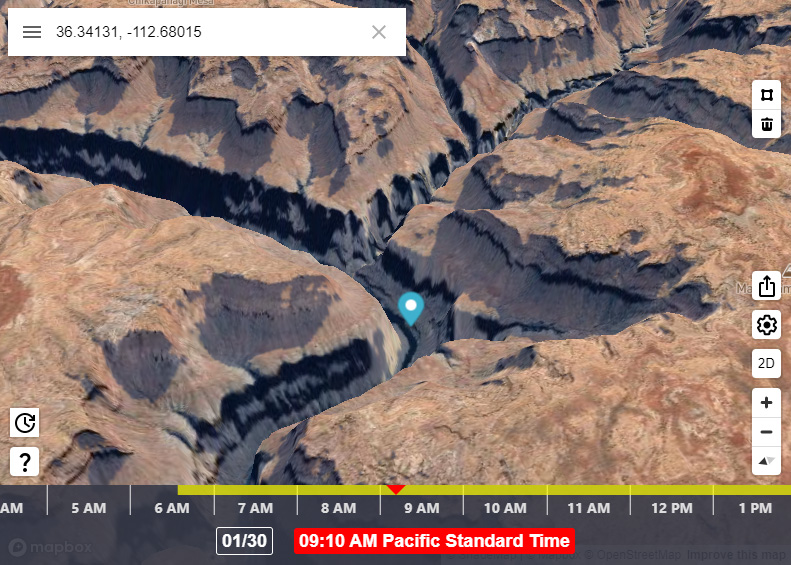
Shade or not, you’re still on a canyon trip
ShadeMap does a wonderful job. Trip Leaders should look at it for hot summer or cold winter trip planning. Make a few notes, but obsessing over the absolute perfect camp won’t be the difference between the best canyon trip of all time and the worst. Plan ahead, and when you’re out there, have fun. If you end up at Lower Cremation camp on a hot, August day, so be it, you’re in the Grand Canyon.
